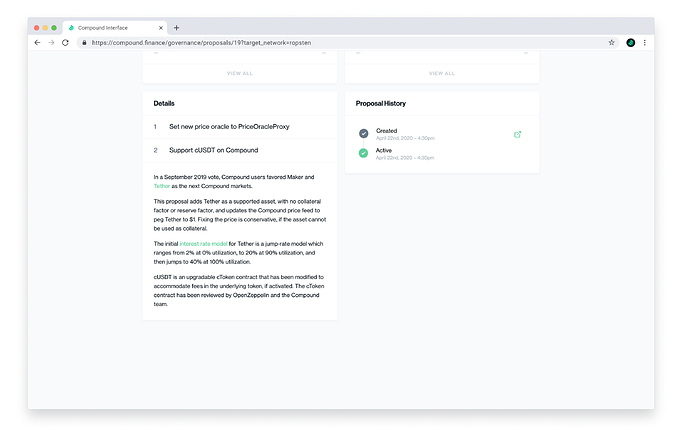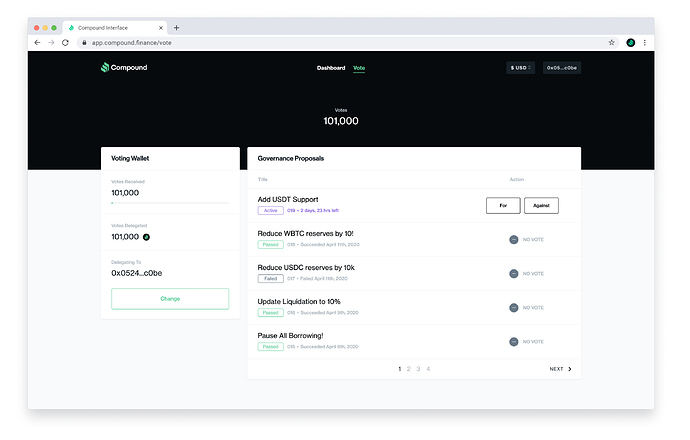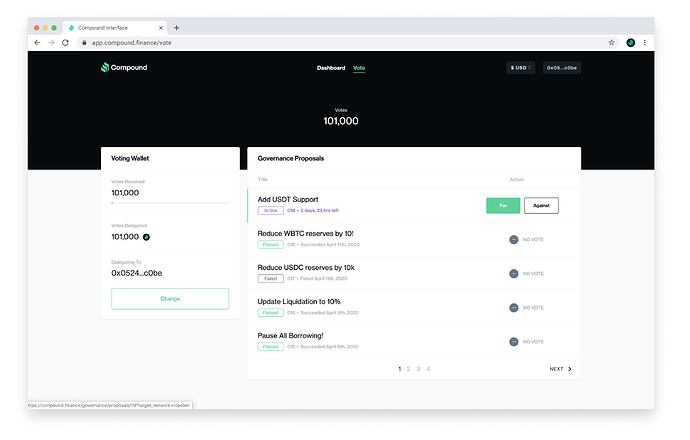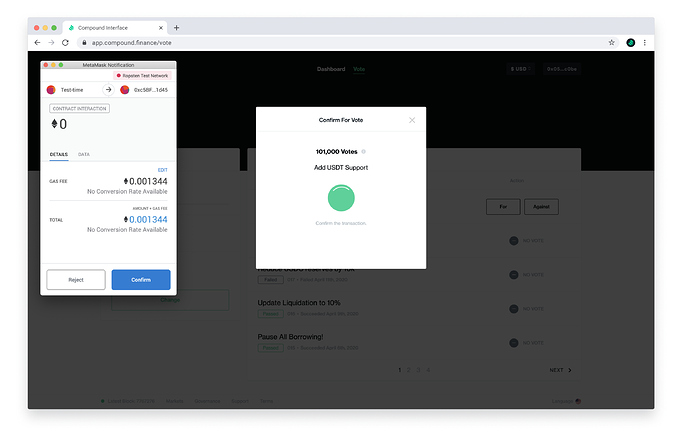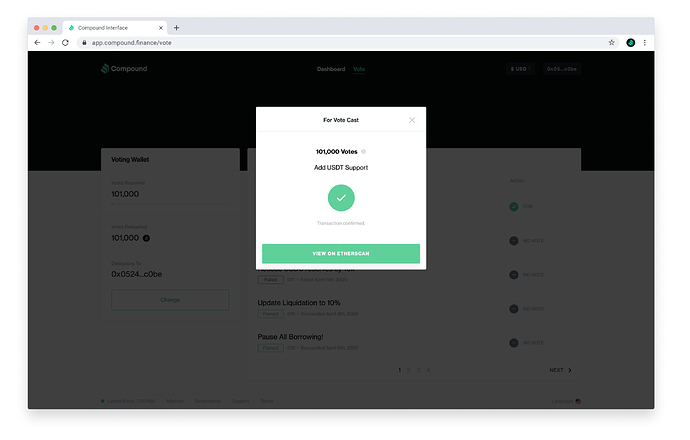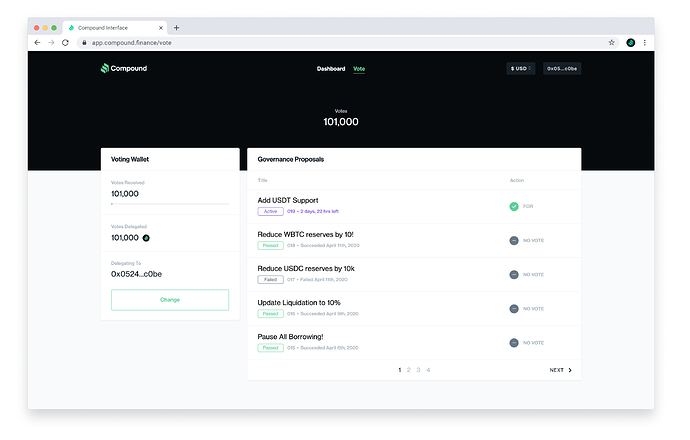Today marks a historic event in DeFi history: the first official Compound Governance proposal is now live on Ropsten. This post is a step-by-step guide on how to review, and vote on proposals in the Compound Governance system. This should act as a visual, intuitive guide to accessing Compound’s Voting Interface (if you have votes), and Vote on your first proposal. If you’d like to jump ahead straight to the Voting Interface, you can jump ahead here. In addition, for a more technical understanding of what’s happening under the hood, please see our protocol Documentation.
Before we get started, let’s review the requirements to vote as of today:
- A web3 wallet
- A COMP Balance and or a Delegated Vote Balance
- Your votes must have been delegated to you prior to a proposal becoming active in order for your votes to count towards that proposal
- An Active Proposal to vote on
Step 1 – Review The Proposal
- Before voting, it’s vital to understand the proposal and what changes are being proposed. Review before you vote!
- To review, you can see a list of all proposals here (note: this is mainnet view).
- To review the specific proposal used in this guide, you can view that here (note: this is a ropsten proposal).
- The Proposal Detail page shows the Proposer , Functions Called , and a detailed, human-written overview of what should be happening.
- Because the proposal has just become active, you’ll notice that there are still no votes. Over time, these vote panels will be filled in.
Now that we’ve properly reviewed the proposal, it’s time to continue on to voting.
Step 2 – Navigate to the Compound Interface and Connect your Wallet
- Go to https://app.compound.finance/vote
- When you first visit the interface, a pop-up modal will ask you to connect your Web3 wallet. We recommend using MetaMask, the most popular browser-based Web3 wallet.
- Make sure to be on the Ropsten network, specifically, to vote on the example proposal used in this guide.
Step 3 – Understanding the Compound Voting Interface
- After connecting your wallet, you’ll see the main components of the interface: the Voting Wallet component on the left, Proposals on the right, and your Vote Balance on top.
- The Voting Wallet shows Votes Received , Votes Delegated , and if Delegating, the address you’re Delegating To .
- If there is an Active Proposal , and you have the ability to vote on it, you will see “For” and “Against” voting action buttons.
Step 4 – Voting On A Proposal
- Reminder —> You can only vote once! So be sure on your action before you take it.
- If you both see an Active Proposal and “For” and “Against” buttons on that proposal, you’re all set to cast your vote and influence the Compound Protocol.
- To start, simply click on the voting action you want to choose. For the sake of this guide, we’ll be voting “For” this proposal.
- After choosing a voting direction, you’'ll be presented with a modal asking you to confirm the transaction via web3 (or metamask in our case). This modal will show you how many votes you’re able to put towards this vote.
- After confirming the transaction with via web3, you’ll see the modal update, providing you an Etherscan link to the transaction.
- Once your transaction has been mined, you’ll see the confirmed state in the modal. You’ll also notice that the “For” and “Against” buttons have been replaced by the direction of your vote.
- You did it!